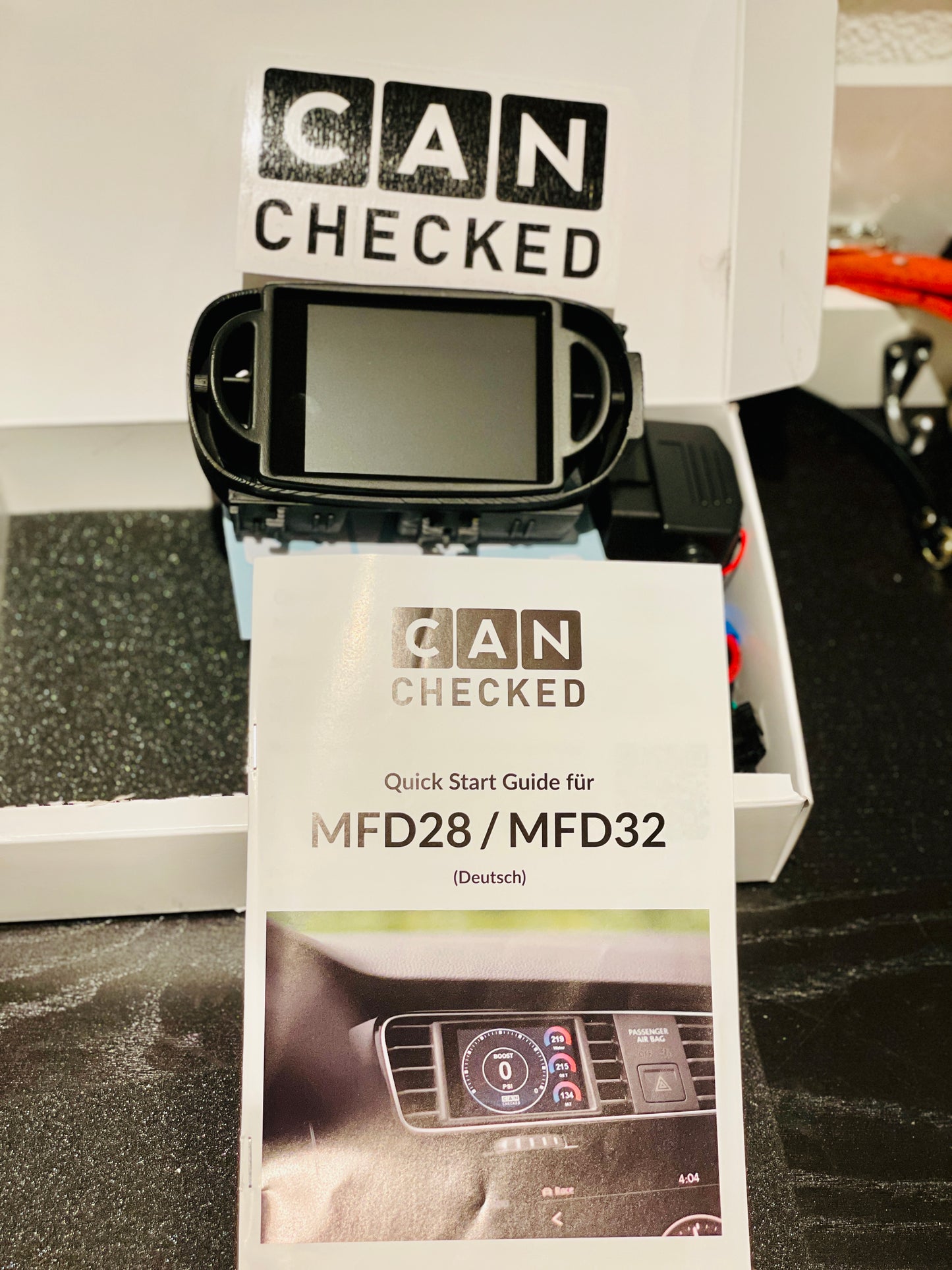Rötheli Racing
Can checked display
Can checked display
Couldn't load pickup availability
The canchecked display for the air vent is the ideal solution for capturing all important engine and vehicle data at a glance. With the OBD function, the display can seamlessly access the vehicle electronics and display a variety of information. Here is some of the key data that can be displayed:
- engine speed
- water temperature
- oil temperature and oil pressure
- transmission temperature
- intake air temperature
- speed
- gear indicator
- Lambda value / AFR:
- ACTUAL and TARGET boost pressure
- firing angle
- Rear differential clutch temperature
- tire pressure and tire temperature
The Canchecked Display gives you easy access to all of this information to maximize your vehicle's performance, efficiency and safety. Thanks to the perfect fit in the air vent, it integrates seamlessly into the vehicle interior and allows you to conveniently monitor your vehicle data.
Gear setup
The display can calculate the gears for you from speed and engine speed and display them accordingly. On page 2, a large widget is already provided for the aisle. You have to set these things:
- on page 2, tap a widget on the right and assign the "Speed" sensor. The display only has access to the values that are currently displayed. Speed is required for gear calculation.
- Go into the display setup (swipe the display down) and then to "Sensor Init" . Make sure "RPM" and "Speed" are mapped correctly. The display accesses exactly these two for the aisle.
- In the display setup go to "Gears" and adjust the following values for your GR Yaris:
- Gear 1: 125
- Gear 2: 72
- Gear 3: 50
- Gear 4: 40
- Gear 5: 32
- Gear 6: 26
- Gear 7: 1
- Finally, restart the display (ignition off/on) so that the "Sensor Init" values take effect.
The gears are only calculated when driving. Try it out and have fun with it